Realtime-Chat-with-Laravel-Vue Projects
Hello, in this blog post I will share information about a project that I have shared on my github account.
Before Installation: You must have php, composer and mysql installed on your computer. You can use Laragon or Docker for these operations.
This repository contains an pusher project built with Laravel. Follow the instructions below to set up and run the project:
Clone the repository:
git clone git@github.com:abdurrahmanekecik/Realtime-Chat-with-Laravel-Vue.git
cd Realtime-Chat-with-Laravel-Vue
Rename the .env.example file to .env.
Update the .env file with your database and Pusher information.
Generate an application key:
php artisan key:generate
Run the database migrations:
php artisan migrate
Seed the database with sample data:
php artisan db:seed
Npm Installations:
npm install
npm run build
Start the Laravel development server:
php artisan serve
Access the site:
If you are working locally, open your web browser and go to http://127.0.0.1:8000/.
If you are working from the site link you set up or in the local network, use the appropriate URL.
To access the admin panel, use the following credentials:
To view the list of uploaded products, visit http://127.0.0.1:8000/chat
Feel free to make any additional improvements or customize the instructions further based on your requirements.
You can reach our administration page by entering the information.
Realtime-Chat-with-Laravel-Vue, which is our sample project, you can review the codes and examples from our github project.
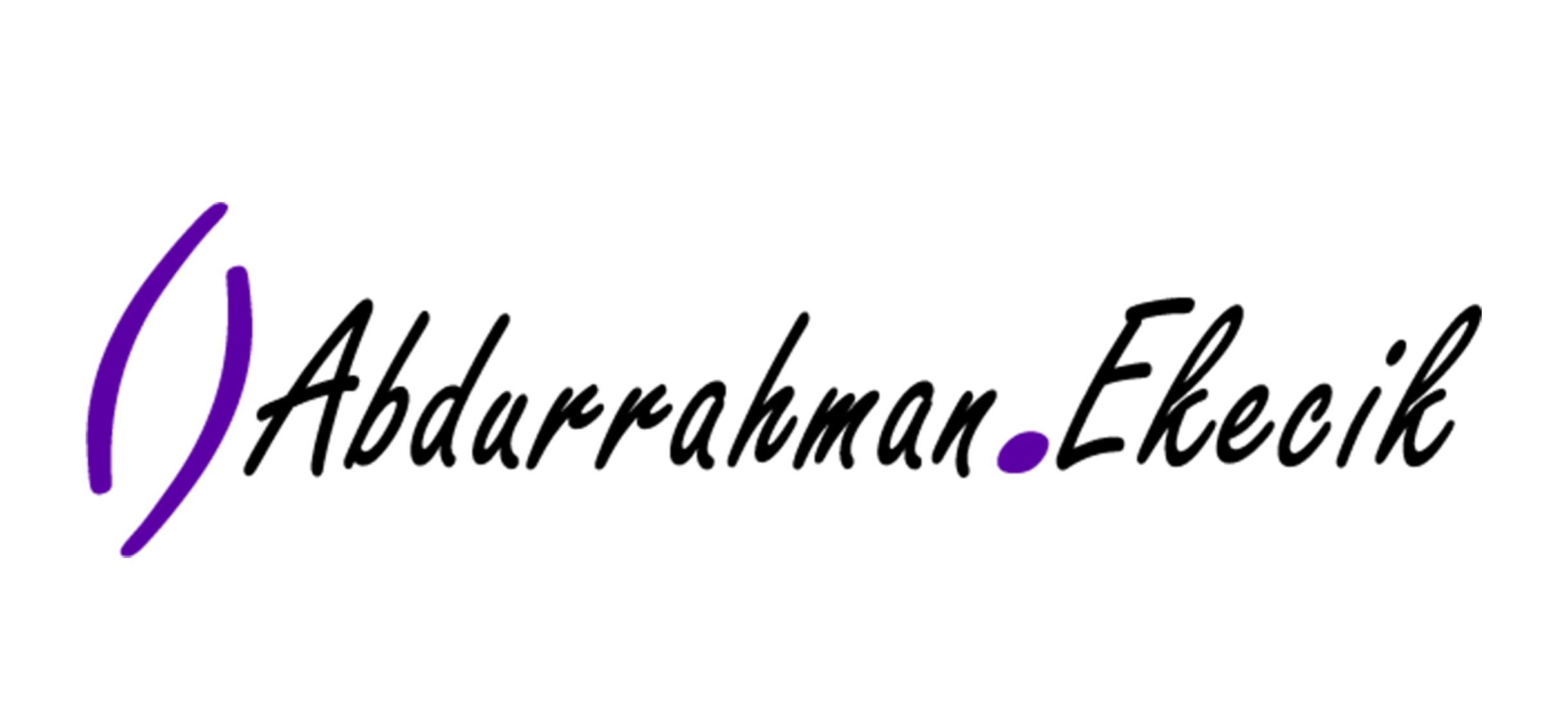
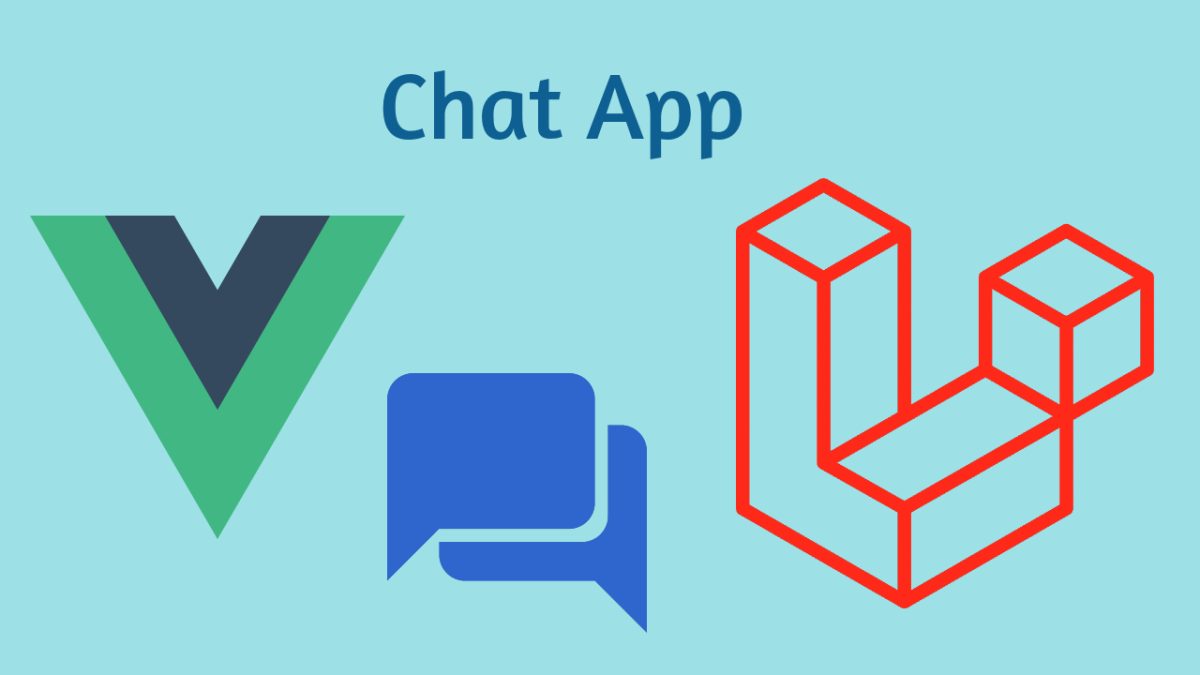
Comments (0)