Overwriting images with php
Hello, in this blog post I will share information about a project that I have shared on my github account.
In order to print an image using PHP, you will first need to use the GD library. This library allows you to perform tasks such as creating, editing, and applying various filters to images within PHP. To learn how to print an image using PHP, you can follow these steps:
Install and activate the GD library within PHP.
To read the image, use the imagecreatefromjpeg() function. For example: $image = imagecreatefromjpeg('image.jpg');
To output the image to the screen, use the imagejpeg() function. For example: imagejpeg($image);
To clear the image from memory, use the imagedestroy() function. For example: imagedestroy($image);
By following these steps, you will be able to print an image using PHP. Additionally, using the GD library, you can also resize, rotate, and change the color of the image.
Overwriting with php on an image, which is our sample project, you can review the codes and examples from our github project.
It both saves the information received in our project to a file and processes it. We do this part of the processing with GD.
It is sufficient to install the GD library used for this project. No additional configuration is required
Github: Link.
Demo: Link
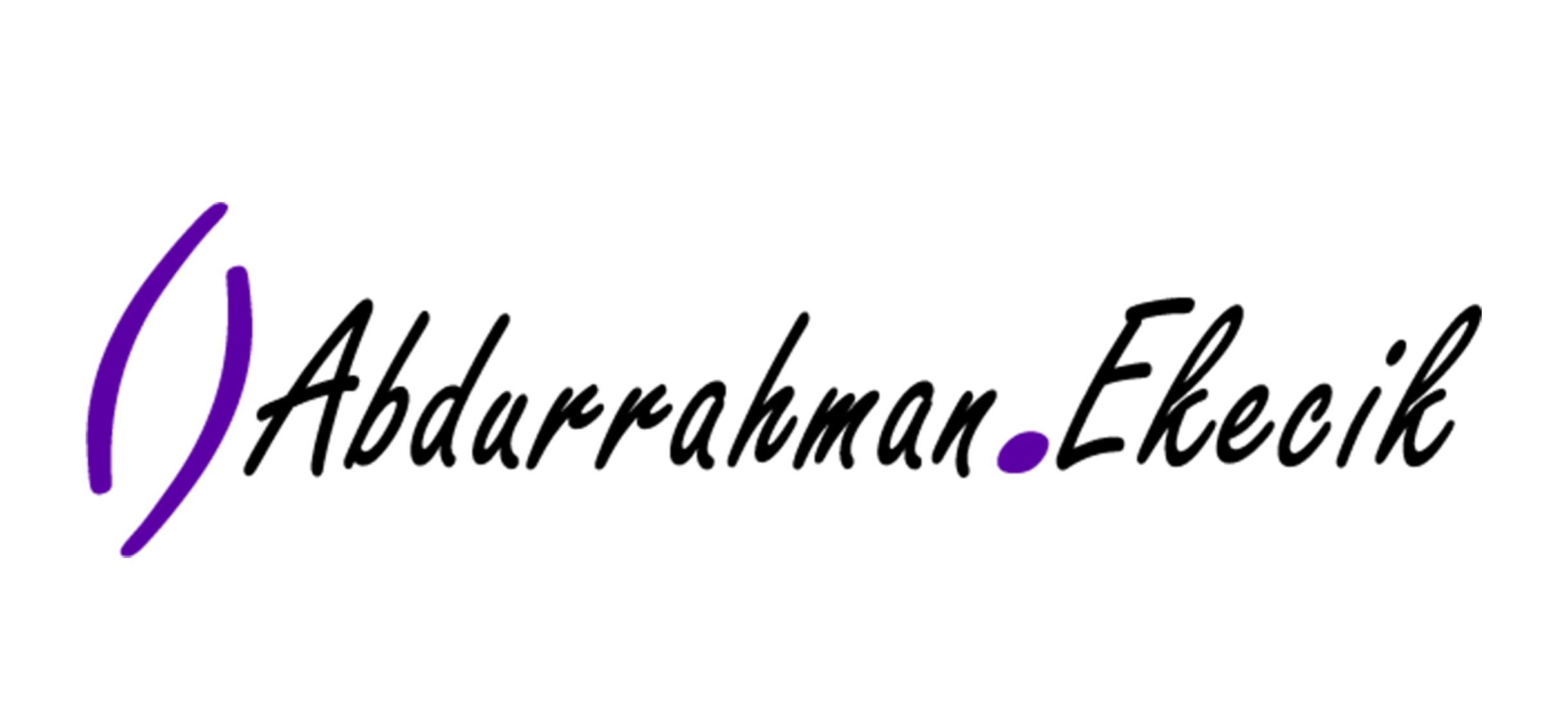

Comments (0)